QR Code Decoder — Effortlessly Decode and Scan QR Codes!
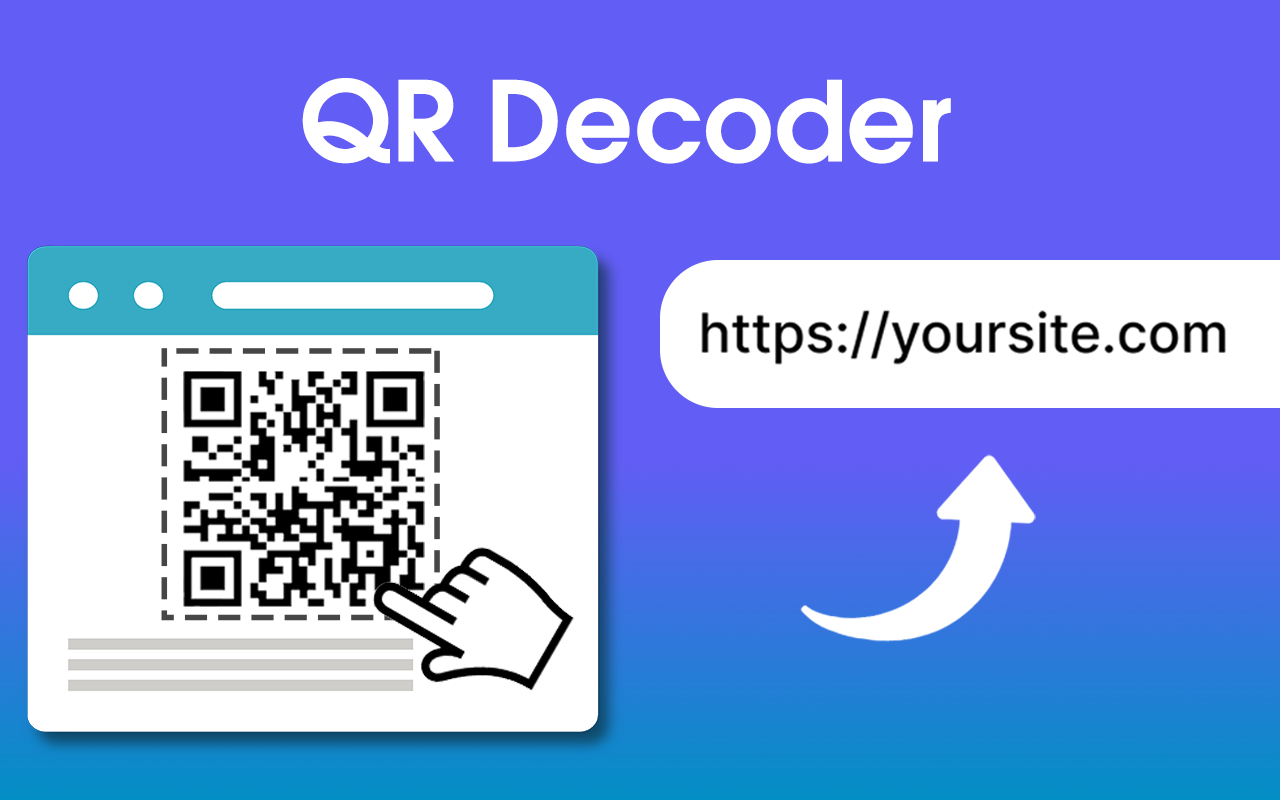 ➤ Download QR Code Decoder from the Chrome Web Store
➤ Download QR Code Decoder from the Chrome Web Store
Scan, Decode, and Manage QR Codes Directly from Your Browser
QR Code Decoder is a versatile Chrome extension that allows you to decode QR codes and scan QR codes from images or directly in your browser. Whether you need to reverse QR code data, generate QR codes, or scan QR code from image, this tool simplifies the process and provides accurate results every time.
Why Choose QR Code Decoder?
-
Fast and Efficient Decoding
Instantly decode QR codes from images, websites, or documents.
-
Multi-Format Support
Handle a variety of code types, including photo QR code reader, QR code from image, and text to QR.
-
Reverse QR Code Functionality
Decode and retrieve original data for analysis.
-
Secure Processing
The extension processes your data locally, ensuring that all QR code scanner online activities remain private.
-
Customizable Output
Easily convert QR codes into readable text, links, or QR translator formats.
Key Features
-
QR Code Scanner from Image: Use the QR code scanner online feature to upload images directly from your device and decode within seconds.
-
Reverse QR Code Need to reverse a QR code? Use the reverse QR code functionality to extract data or analyze content.
-
QR Code Decoder Decode any QR code type, including photo QR code reader, kod QR scan, and text to QR.
-
Text to QR Converter Quickly create your own QR codes using the text to QR tool.
-
Lector QR: Supports multi-language decoding and generation for international use.
-
Read QR Code from Image: Upload photos or screenshots and decode the data in real time.
-
Scan QR Code Without App: Use this feature to scan QR code without app installations.
-
Decode QR Code Online: Handle QR code data right in your browser without additional software.
Who Can Benefit from QR Code Decoder?
-
Students
Easily scan and decode QR codes for educational projects and research
-
Marketers
Generate text to QR codes for campaigns, websites, and promotional materials.
-
Professionals
Use photo QR code readers to scan complex QR codes and get detailed information.
-
Developers
Analyze and decrypt QR code content for development projects.
-
Everyday Users
Perfect for scanning any QR code, whether it’s on a product, a document, or a website.
Extra Features
-
Kod QR Scan: Quickly scan QR code from image files using the kod QR scan tool.
-
Decrypt QR Code: Use the decrypt QR code feature to reveal hidden information or access secure data.
-
Photo QR Code Reader: Scan images, including screenshots, for instant results.
-
QR Translator: Automatically translate QR content into different languages using the QR translator feature.
-
QR Code Reader Online: Decode codes without needing any additional software—everything happens in the browser.
-
How to Read QR Code on Computer: Step-by-step instructions on how to read codes directly from your PC.
-
How to Scan QR Code from Photo: Detailed guide on scanning codes from images, perfect for photos and screenshots.
-
QR Code Scan and QR Code in Home Screen UI: This feature helps to scan QR code directly from your device’s home screen.
Advanced Features
-
QR Code Scanner from Image
Upload any image and use the QR code scanner from image to decode complex codes.
-
Scan QR Code Without App
No need for additional software—decode directly in your browser.
-
Decode QR Code Online
Access the QR code reader online feature to decode links, texts, and more.
-
Reverse QR Code Data
Retrieve and modify original data using the reverse QR code option.
-
QR Code from Image
Extract information from any photo file, ensuring complete and accurate results.
-
Line QR
Manage your QR codes more efficiently using the line QR tool to streamline decoding tasks.
-
Convert QR Code to Text
Easily extract text from QR codes for quick access to embedded information.
FAQs
-
Can I use the extension to decode from images?
- Yes, the extension supports photo QR code readers, allowing you to upload images or screenshots for quick decoding.
-
Can I use the extension to reverse QR codes?
- Absolutely! The reverse QR code feature helps retrieve original data or modify the code as needed.
-
How secure is QR Code Decoder?
- The extension processes all QR code scan and decrypt QR code activities locally, ensuring data privacy.
-
How can I translate the content of a QR code?
- Use the built-in QR translator to decode and translate into multiple languages.
-
Is there a way to read QR code without installing an app?
- Yes, simply use the QR code reader online feature to scan and decode without any additional software.
-
How to read QR code on a computer?
- Just open the extension, upload the image, and decode the data instantly!
Download QR Code Decoder Today!
Streamline your QR code management with a powerful tool that decodes, generates, and analyzes QR codes effortlessly. Whether you’re handling text to QR, photo QR code, or decrypting QR code, this extension has all the features you need.
Download QR Code Decoder
