Welcome to Cresotech —
Creative Solutions & Technologies!
Discover powerful Chrome extensions designed to simplify your workflow, enhance productivity, and secure your data. Explore our latest products below, each tailored to solve unique challenges with efficiency and style.
Contact usOur Chrome Extensions
-

Simple Radio Online — Listen to Your Favorite Radio Stations Anytime, Anywhere!
Simple Radio Online gives you access to thousands of internet radio stations from around the world. Whether you want to listen to music, news, or talk shows, this extension provides high-quality streaming and a personalized listening experience.
-
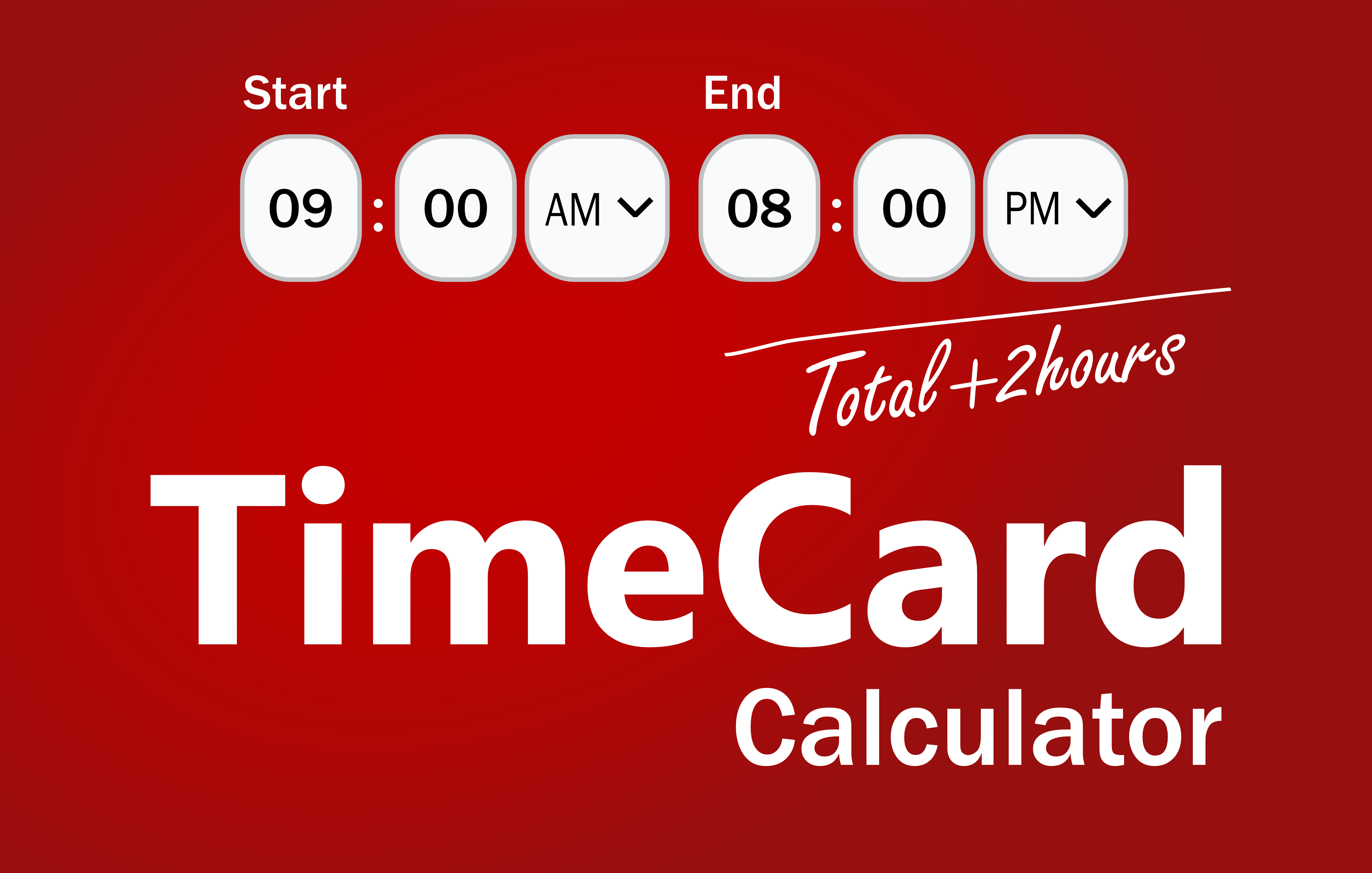
Time Card Calculator — Simplify Your Time Tracking!
Time Card Calculator is a free, easy-to-use tool designed to accurately track your working hours, breaks, and overtime. Whether you're a freelancer, business owner, or employee, you can easily calculate hours, generate reports, and export data in Excel or PDF formats. With flexible time formats, break settings, and overtime calculations, it’s the perfect solution for hassle-free time management.
-
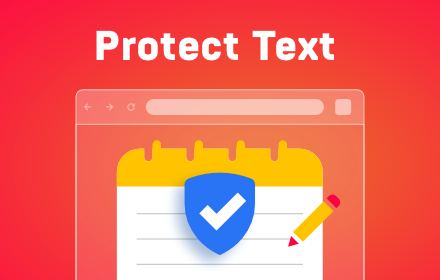
Protect Text — Secure Your Notes and Passwords!
Protect Text is a powerful Chrome extension that encrypts your private notes and passwords using AES encryption, keeping your data safe directly in your browser. Say goodbye to insecure notepads and store your sensitive information locally, without relying on cloud services.
-

Video Screenshot — Capture High-Resolution Video Screenshots!
Video Screenshot makes capturing stunning screenshots from video easy. Whether you’re creating content for social media, presentations, or educational materials, this tool allows you to extract images from videos in high resolution and save them in multiple formats.
-
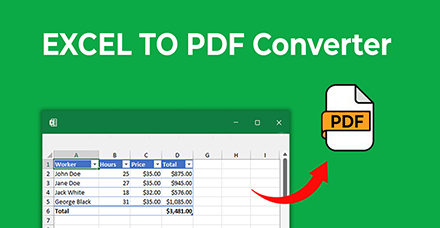
Excel to PDF — Convert Excel Files to PDF Instantly!
Excel to PDF is the ideal solution for converting your Excel files into polished, shareable PDFs. This extension supports multiple Excel formats and offers quick, high-quality conversions while preserving your original document’s structure.
-
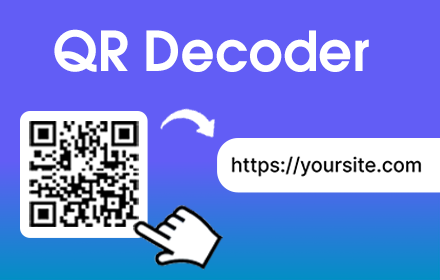
QR Code Decoder — Decode and Scan QR Codes Effortlessly!
QR Code Decoder allows you to scan, decode, and even generate QR codes directly from your browser. With multi-format support and secure local processing, it’s the perfect tool for both personal and professional use.
-
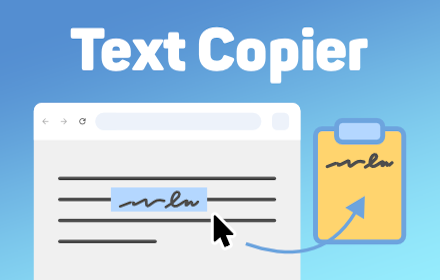
Text Copier — Select and Automatically Copy Text in Chrome
Quickly copy any selected text to your clipboard without clicking a button. With Text Copier, just highlight text, and it’s instantly copied—no shortcuts, no extra steps. Perfect for students, professionals, and anyone who needs faster copying.
-
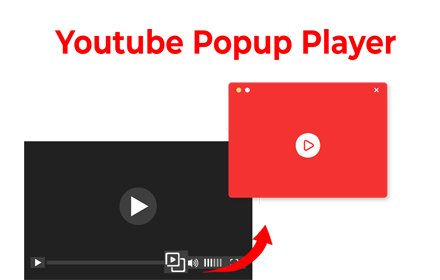
YouTube Popout Player — Watch YouTube in a Separate Window
Easily pop out your YouTube video into a separate window with a single click. The YouTube Popout Player adds a convenient button to the player, allowing you to open videos in a standalone window. Perfect for multitasking or keeping your favorite content always on top!
-

Google Calendar Duplicate Event — Easily Copy Events in Google Calendar
Add a copy button to your Google Calendar events with Google Calendar Duplicator. With one click, duplicate any event—complete with participants, descriptions, and details. It’s perfect for quickly scheduling recurring meetings or events without extra hassle!
-

Whatsapp Bulk Message — personalized messages, no bots, just results!
Send bulk messages on WhatsApp directly from your account without using bots. Simplify your marketing campaigns by sending personalized messages to multiple contacts with just a few clicks. Easy to use, secure, and perfect for businesses!
-

Dim screen - Nighttime mode – Reduce Eye Strain and Fatigue with Ease
Reduce eye strain and fatigue by tinting your screen with a warm orange hue. Dim screen - Nighttime mode helps balance your day/night cycle by minimizing harmful blue light, offering a more comfortable browsing experience. Perfect for late-night computer use
-
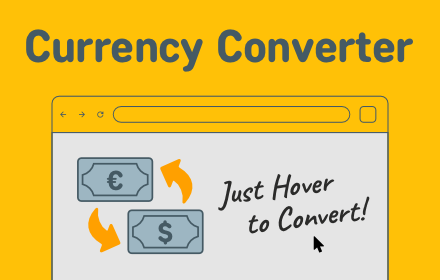
Currency Converter – Instantly Convert Prices While You Browse
Effortlessly convert prices on any webpage into your preferred currencies with just a hover. Currency Converter updates rates in real-time, ensuring you always know the exact cost in your chosen currencies. Perfect for online shoppers, travelers, and global price comparisons.
-
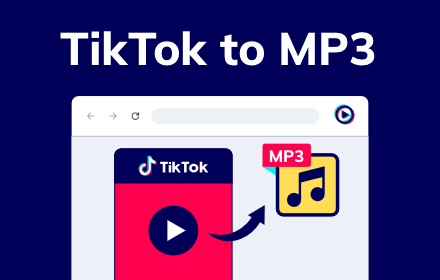
TikTok to MP3 — Convert TikTok Videos to MP3 Instantly!
TikTok to MP3 is a convenient Chrome extension that lets you easily convert TikTok videos to MP3 files. Just drag a video file into the extension panel, or paste the TikTok link, and your MP3 will automatically download to your computer. With its intuitive interface and seamless functionality, TikTok to MP3 makes it easy to save your favorite audio from TikTok for offline listening anytime.
-

Clipboard Tool — Manage and Reuse Clipboard History with Ease!
Boost your productivity with Clipboard Tool—a Chrome extension that lets you view, organize, and reuse your clipboard history right from your browser. Easily access saved clippings, mark important ones as favorites, and quickly insert text snippets with customizable hotkeys. Ideal for managing templates, frequently used phrases, and more.
-
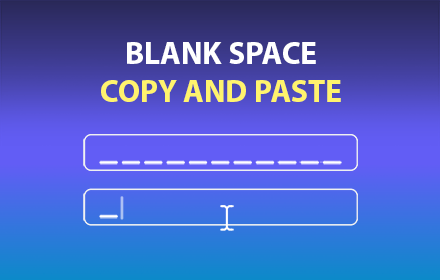
Blank Space Copy and Paste — Copy Invisible Characters with Ease!
Blank Space Copy and Paste is a simple Chrome extension that allows you to select and copy invisible characters directly to your clipboard. Create blank text strings or customize invisible character patterns for use in forms, usernames, or unique identifiers. With its intuitive interface, Blank Space Copy and Paste makes it easy to work with invisible characters right from your browser.
-
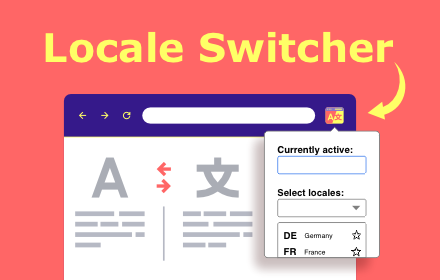
Locale Switcher — Change Chrome Localization Per Tab Instantly!
Locale Switcher is a lightweight Chrome extension designed for web developers and users who need to modify language and regional settings per tab. Quickly test localized websites or access region-specific content without altering your browser's global preferences.
Simply open the extension, select your desired language or locale, and enjoy a tailored browsing experience. -

Highlight and Copy Protected Text — Unlock Text Selection and Copying on Any Page!
Highlight and Copy Protected Text is a powerful Chrome extension that allows you to bypass restrictions on websites that disable text copying and selection. With just a click, regain access to locked content and restore right-click functionality for a seamless browsing experience.
Perfect for professionals, students, and anyone who needs unrestricted access to information. -
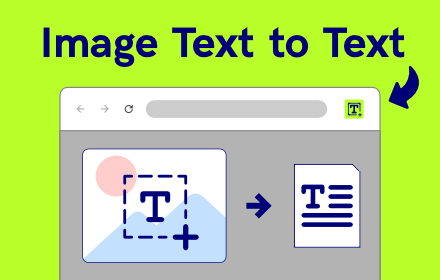
Image Text to Text — Transcribe Non-Copyable Content with Ease!
Image Text to Text Text is the ultimate Chrome extension for extracting text from any protected source. Select a screen area, upload an image, or drag and drop files to instantly recognize text—all within your browser.
Perfect for students, professionals, and anyone dealing with non-copyable content. -

PDF Signer — Sign PDF Documents Quickly and Securely!
PDF Signer is a simple and powerful Chrome extension that allows you to sign PDF documents directly in your browser. Whether you need to sign PDF online, add a PDF signature, or apply stamps for PDF documents, this tool makes the process effortless.
Work completely offline or sync with Google Drive for secure cloud storage. -
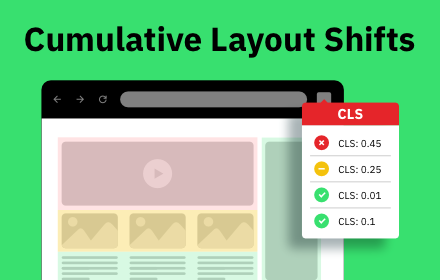
Cumulative Layout Shift Analyzer — Monitor and Optimize Layout Shifts with Ease!
Cumulative Layout Shift Analyzer is a powerful Chrome extension that helps you track and analyze CLS (Cumulative Layout Shift) in real-time. Identify elements causing layout shifts, improve your site's Core Web Vitals, and enhance user experience. Perfect for developers, site owners, and SEO specialists looking to optimize website performance.
-
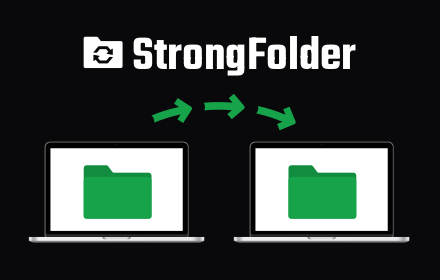
StrongFolder — Fast & Secure Peer-to-Peer File Transfer!
StrongFolder is a modern Chrome extension that lets you send and receive files directly between users — no cloud, no servers, no size limits. Using end-to-end encryption and WebRTC technology, files are transferred instantly and securely right in your browser. You can work anonymously as a guest or sign in to manage transfers and device connections. Ideal for teams, freelancers, and anyone who values privacy and speed.
Why Choose Cresotech?
We specialize in building practical, secure, and innovative Chrome extensions that simplify your digital life. Our goal is to deliver high-quality solutions that combine functionality with ease of use, all while maintaining a strong focus on data privacy and user experience.
-
Security First
Our extensions are designed with advanced security features to protect your data.
-
Ease of Use
Simple, user-friendly interfaces for quick setup and intuitive use.
-
Cross-Platform Compatibility
Seamless performance across all systems running Google Chrome.
-
Free Updates
Regular updates ensure compatibility and include new features to enhance your experience.
Get in Touch
For inquiries, support, or feedback, feel free to Contact Us or follow us on our social media channels.
Contact us
