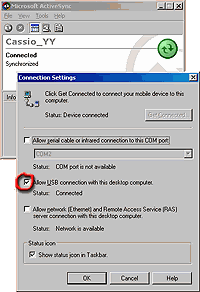|
 This is the most common way of using PocketLANce for browsing local network resources. To access network just
insert your Pocket PC device into the cradle and install PocketLANce software both on desktop and Pocket PC.
PocketLANce is ready to work as soon as ActiveSync connection is activated. To establish ActiveSync connection,
install MS ActiveSync version 3.1 or higher software and specify the type of connection between your cradle and
desktop computer in the "Connection Settings" of the File menu.
This is the most common way of using PocketLANce for browsing local network resources. To access network just
insert your Pocket PC device into the cradle and install PocketLANce software both on desktop and Pocket PC.
PocketLANce is ready to work as soon as ActiveSync connection is activated. To establish ActiveSync connection,
install MS ActiveSync version 3.1 or higher software and specify the type of connection between your cradle and
desktop computer in the "Connection Settings" of the File menu.
This connection type is optimal regarding hardware cost (only standard equipment supplied with Pocket PC
device is used).
|
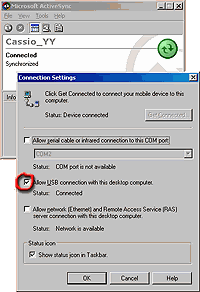
|










 This is the most common way of using PocketLANce for browsing local network resources. To access network just
insert your Pocket PC device into the cradle and install PocketLANce software both on desktop and Pocket PC.
PocketLANce is ready to work as soon as ActiveSync connection is activated. To establish ActiveSync connection,
install MS ActiveSync version 3.1 or higher software and specify the type of connection between your cradle and
desktop computer in the "Connection Settings" of the File menu.
This is the most common way of using PocketLANce for browsing local network resources. To access network just
insert your Pocket PC device into the cradle and install PocketLANce software both on desktop and Pocket PC.
PocketLANce is ready to work as soon as ActiveSync connection is activated. To establish ActiveSync connection,
install MS ActiveSync version 3.1 or higher software and specify the type of connection between your cradle and
desktop computer in the "Connection Settings" of the File menu.