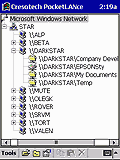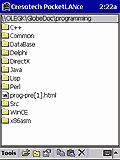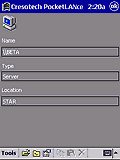|
 |
News
Other PDA Software Services Offered Support |
 |
|
 |
|

|
(Click on any picture to enlarge)
|
| BACK TO TOP |
|
MAIN PAGE | NEWS | FEATURES | SCREENSHOTS | POCKETLANCE SDK | BUY IT! | DOWNLOAD | PRESS ROOM | F.A.Q. | ABOUT US | CONTACT US | CRESOTECH HOME |
|
|
| © 2001-2006 Cresotech, Inc. |